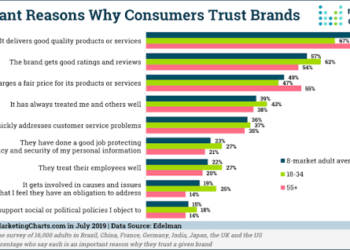Artificial intelligence has completely changed how we use digital media in recent years. From enhancing photo quality to creating entirely new visual experiences, AI tools are becoming more accessible, especially for face swapping and image to video conversion. Whether you’re a content creator, a social media enthusiast, or just someone curious about digital transformations, there are free AI-powered platforms that can help you explore these exciting possibilities.
In this article, we’ll explore what face swapping and image to video conversion are, how they work, and highlight some of the best free AI tools available today for trying them out.
What Is Face Swapping?
The technique of digitally swapping one person’s face with another in a picture or video is known as face switching. Powered by AI and deep learning, this technology can detect facial features, match skin tones, and blend faces seamlessly for realistic results. Originally popularized through mobile apps and memes, face swapping is now widely used in entertainment, advertising, and even virtual reality.
There are two main types of face swap :
- Static Face Swaps – Replacing faces in photos.
- Dynamic Face Swaps – Swapping faces in video content or using animated effects.
AI makes face swaps not only more realistic but also faster and more user-friendly, requiring little to no technical skill.
What Is Image to Video Conversion?
AI-based image to video technology allows users to take a still image—such as a portrait or illustration—and animate it to create a lifelike video. This might include making the subject blink, speak, smile, or even dance. It’s powered by deepfake algorithms and generative models that simulate natural motion based on facial landmarks.
Image to video conversion is commonly used in:
- Animated storytelling
- Marketing and social media content
- Re-creating historical or fictional characters
- Personalized video greetings
Best Free AI Tools for Face Swapping
Here are some user-friendly and free tools to try AI-based face swaps:
1. FaceSwap Web
- Platform: Web-based
- Use case: Basic face swaps in photos
- Highlights: Open-source tool; works directly in browser; drag-and-drop interface.
- Pros: No need to install software; beginner-friendly.
- Limitations: Slower processing for high-resolution images.
2. Zao (Mobile App)
- Platform: iOS/Android
- Use case: Face swapping in short video clips
- Highlights: Upload a selfie and see yourself in movie scenes.
- Pros: Fast results; very realistic.
- Limitations: Limited video library; privacy concerns in earlier versions.
3. DeepSwap AI (Free Tier)
- Platform: Web-based
- Use case: Both photo and video face swapping
- Highlights: Exchange faces with friends or celebrities by uploading pictures or videos.
- Pros: Versatile and fairly accurate.
- Limitations: Requires signup; free tier may have daily limits.
4. Reflect.tech
- Platform: Web-based
- Use case: One-click photo face swap
- Highlights: Uses GANs (Generative Adversarial Networks) for quality.
- Pros: Simple interface; no technical skills needed.
- Limitations: No video support.
Free AI Tools to Convert Images into Videos
1. D-ID
- Platform: Web-based
- Use case: Turn portraits into talking avatars
- Highlights: Upload a photo and a voice clip or text to speech; the photo animates and “speaks.”
- Pros: Very realistic animations; supports multiple languages.
- Limitations: Limited number of free uses per month.
2. Deep Nostalgia by MyHeritage
- Platform: Web-based
- Use case: Animate old photos
- Highlights: Ideal for breathing life into historical portraits or family pictures.
- Pros: Emotional and realistic results; very easy to use.
- Limitations: Mainly focused on facial expressions; not customizable.
3. TokkingHeads by Rosebud AI
- Platform: Web-based
- Use case: Make faces in photos talk, sing, or move
- Highlights: Great for memes and fun content creation.
- Pros: No technical experience needed; works on any portrait.
- Limitations: Limited output resolution in free plan.
4. Runway ML (Free Tier)
- Platform: Web app
- Use case: Generative video from images
- Highlights: Advanced capabilities like motion tracking, face animation, and more.
- Pros: Ideal for creators looking for more control.
- Limitations: Steeper learning curve; export resolution may be limited on free tier.
How These Tools Work
Most of these tools are powered by deep learning models such as GANs (Generative Adversarial Networks), facial recognition, and motion mapping algorithms. These systems analyze facial landmarks, generate realistic facial expressions or movements, and blend them into the media seamlessly. All of this happens automatically, meaning users don’t need to manually edit or animate frames.
Ethical Considerations
AI technologies have obligations even though they are strong and enjoyable to use. Deepfake video creation and face swapping misuse can have moral and legal repercussions, particularly if done without permission.Always respect privacy and avoid impersonation or harmful content creation.
These days, the majority of trustworthy platforms have precautions against misuse, watermarks, and usage guidelines.
Conclusion
AI-based face swapping and image to video AI free tools have democratized content creation, making it possible for anyone to generate engaging, animated media from simple inputs. Whether you’re experimenting for fun, creating social media content, or enhancing digital storytelling, the tools mentioned above offer powerful features—often for free.
As this technology continues to evolve, expect even more realistic and customizable options to emerge across every pinay viral site. Just remember to use them creatively and ethically.